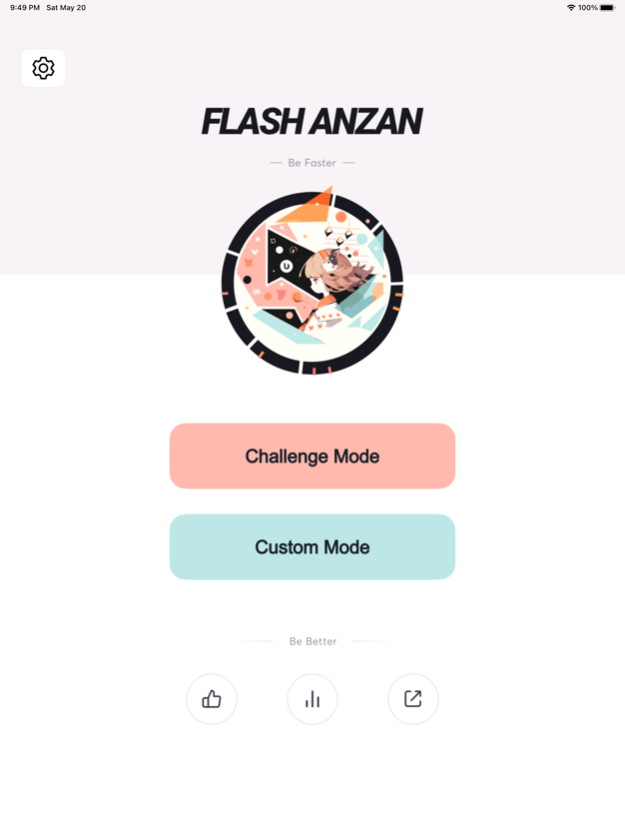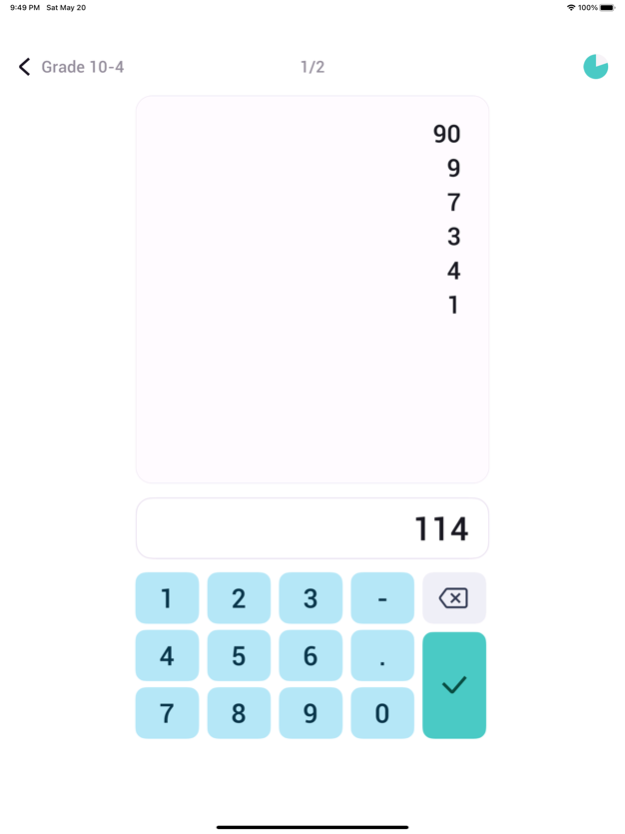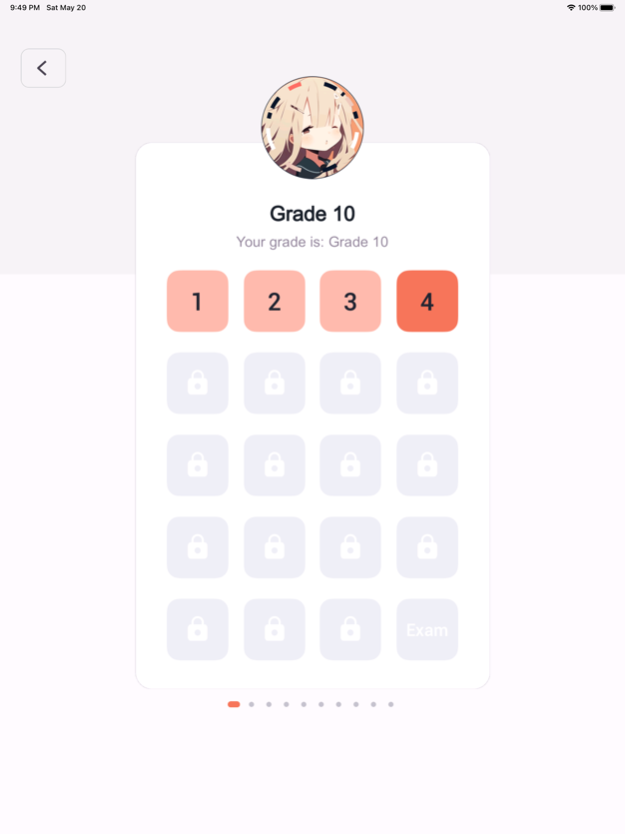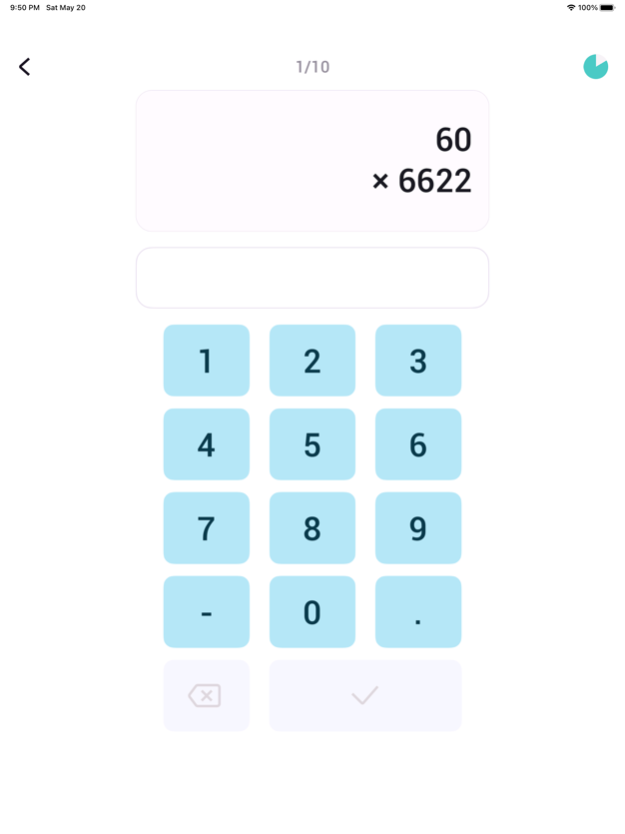Abacus Mental Math Training 1.4
Continue to app
Free Version
Publisher Description
"Abacus Mental Calculation - Grade Assessment for Mental Math and Flash Anzan", a professional training and exam tool is a specialized application designed strictly in accordance with the "World Abacus Mental Calculation Federation Abacus Mental Calculation Grade Assessment Standard." It features professional grading, rich content, ease of use, and an educational and entertaining experience. It is an essential training and exam tool for mathematics enthusiasts and flash calculation enthusiasts.
The application is divided into two main modes: Challenge Mode and Custom Mode. The Challenge Mode consists of 10 levels and 200 stages, corresponding to the proficiency and ability assessment standards of Abacus Mental Calculation from Level 10 to Level 1. The difficulty of each stage progresses gradually, and the exam stages of each major level strictly adhere to the question paper standards of the "Abacus Mental Calculation Grade Assessment Standard." This allows examinees and speed calculation enthusiasts to receive comprehensive Abacus Mental Calculation training and assess their own mental calculation skills. Level 5 of Abacus Mental Calculation corresponds to the corresponding level of the Computerized Accounting Certificate in the Certified Public Accountant examination, providing relevant individuals with ample practice opportunities. In the Abacus Mental Calculation examination and assessment standards, Levels 8-10 only involve addition and subtraction, while Levels 1-7 also include multiplication and division. The exam settings, difficulty, time limit, number of questions, and question types in this application fully comply with the corresponding exam standards. If students can successfully pass the corresponding level exam in this application, they can be considered to possess the equivalent qualification of Abacus Mental Calculation and can confidently participate in the grade assessment exam.
The Custom Mode includes Flash Calculation and Abacus Mental Calculation functions. In Flash Calculation, users can select calculation methods, number range, number of digits, and time intervals. In Abacus Mental Calculation, users can customize calculation methods, number of questions, and time limit, thereby improving their mathematical and mental calculation skills through extensive and repetitive training.
Our Abacus Mental Calculation and Flash Anzan application has a fresh and concise interface, natural and friendly interactions, and provides a user-friendly experience. It can quickly help mathematics enthusiasts improve their Abacus Mental Calculation performance and mathematical calculation skills. It is suitable for students of all levels, various abacus calculation, speed calculation, and mental calculation enthusiasts, as well as individuals preparing for Abacus Mental Calculation grade assessment and computerized accounting examinations. Our goal has always been to create a professional Abacus Mental Calculation and Flash Calculation application. We sincerely hope that this application can enhance your mental calculation ability, cognitive skills, and mathematical proficiency, and help you successfully pass the grade assessment exam!
Apr 16, 2024
Version 1.4
Fix bugs and improve user experience.
About Abacus Mental Math Training
Abacus Mental Math Training is a free app for iOS published in the Kids list of apps, part of Education.
The company that develops Abacus Mental Math Training is Peikun Duan. The latest version released by its developer is 1.4.
To install Abacus Mental Math Training on your iOS device, just click the green Continue To App button above to start the installation process. The app is listed on our website since 2024-04-16 and was downloaded 0 times. We have already checked if the download link is safe, however for your own protection we recommend that you scan the downloaded app with your antivirus. Your antivirus may detect the Abacus Mental Math Training as malware if the download link is broken.
How to install Abacus Mental Math Training on your iOS device:
- Click on the Continue To App button on our website. This will redirect you to the App Store.
- Once the Abacus Mental Math Training is shown in the iTunes listing of your iOS device, you can start its download and installation. Tap on the GET button to the right of the app to start downloading it.
- If you are not logged-in the iOS appstore app, you'll be prompted for your your Apple ID and/or password.
- After Abacus Mental Math Training is downloaded, you'll see an INSTALL button to the right. Tap on it to start the actual installation of the iOS app.
- Once installation is finished you can tap on the OPEN button to start it. Its icon will also be added to your device home screen.